 Safe Place Training
Safe Place TrainingZoom has a bug so that old meeting ID's that you have used previously can get stuck in your computer's memory, and even though you entered the right meeting ID when you tried to join the meeting, it still tries to use the previous meeting ID instead of the one you entered in, and then fails.
To resolve this, we will connect up through the web browser itself instead of using the program on your computer - which doesn't use your computer's memory to do so.
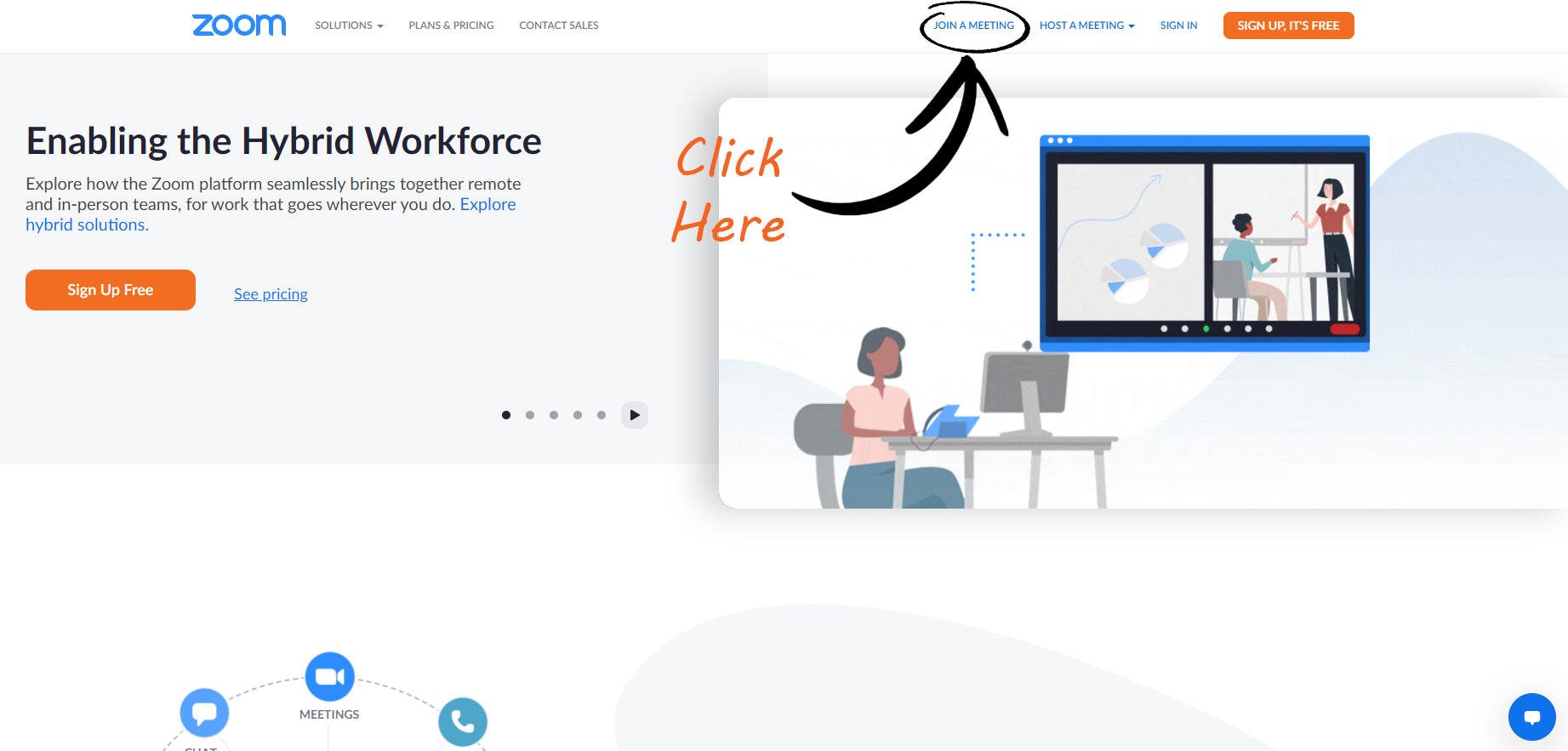
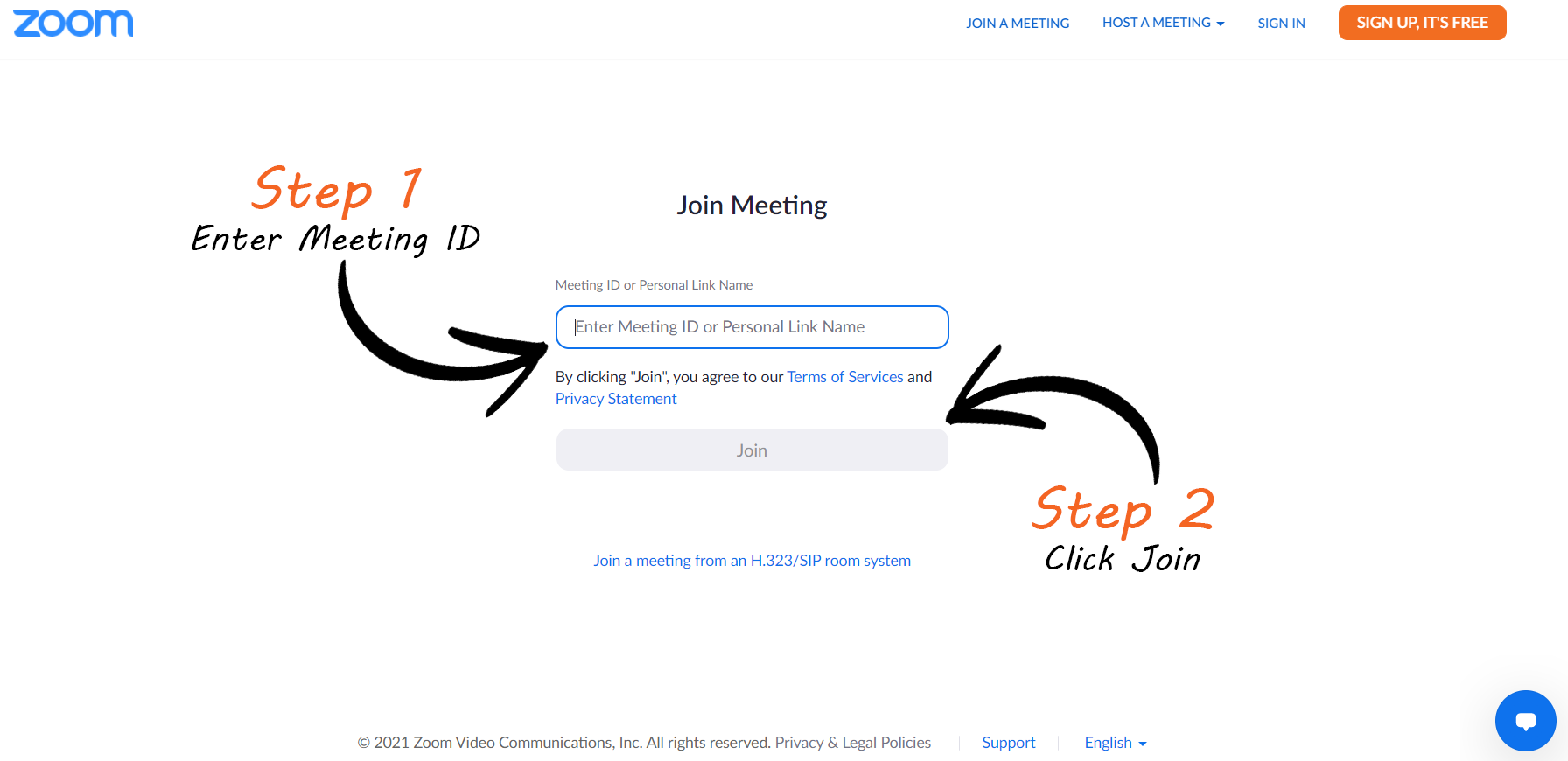
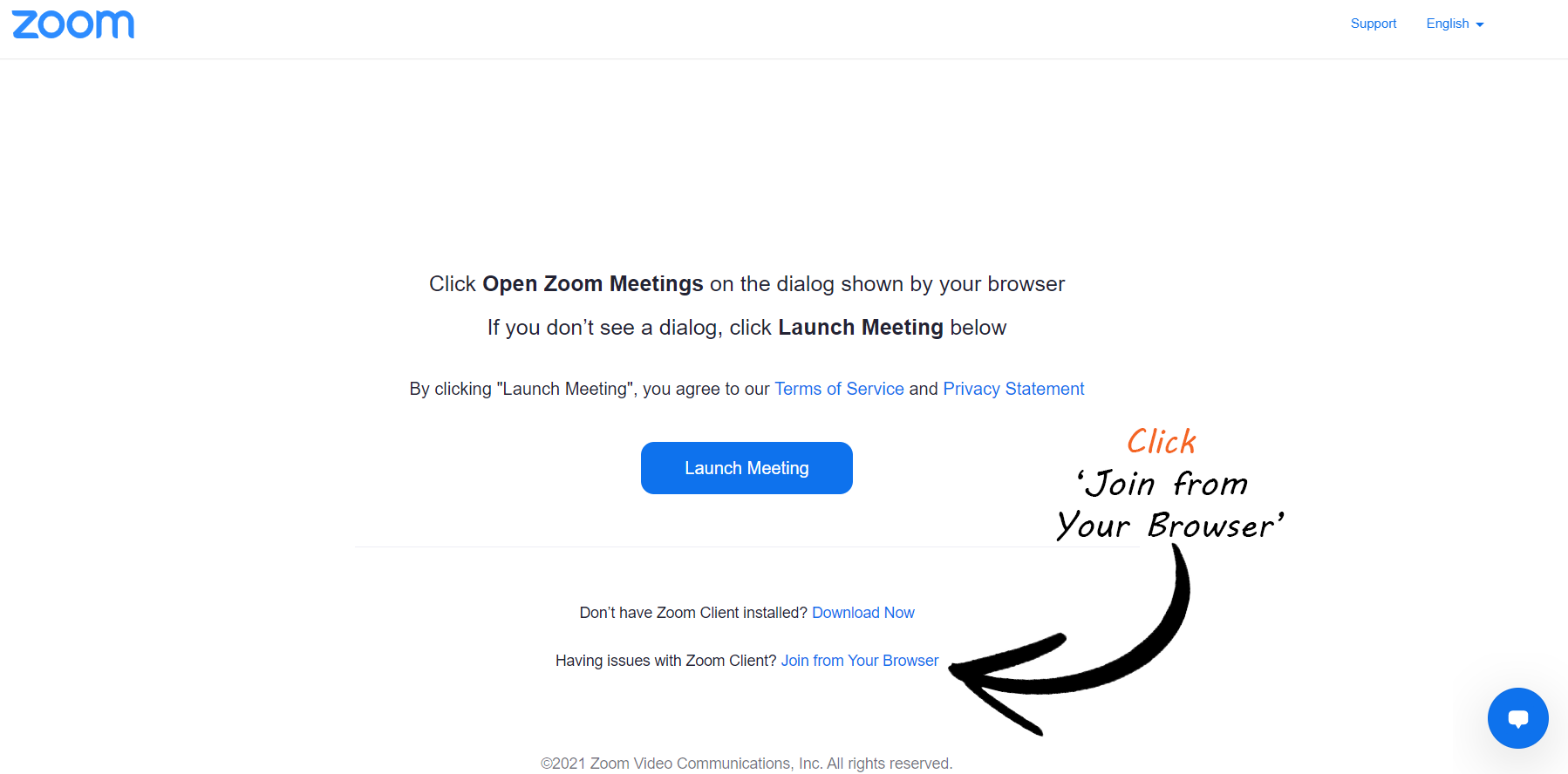
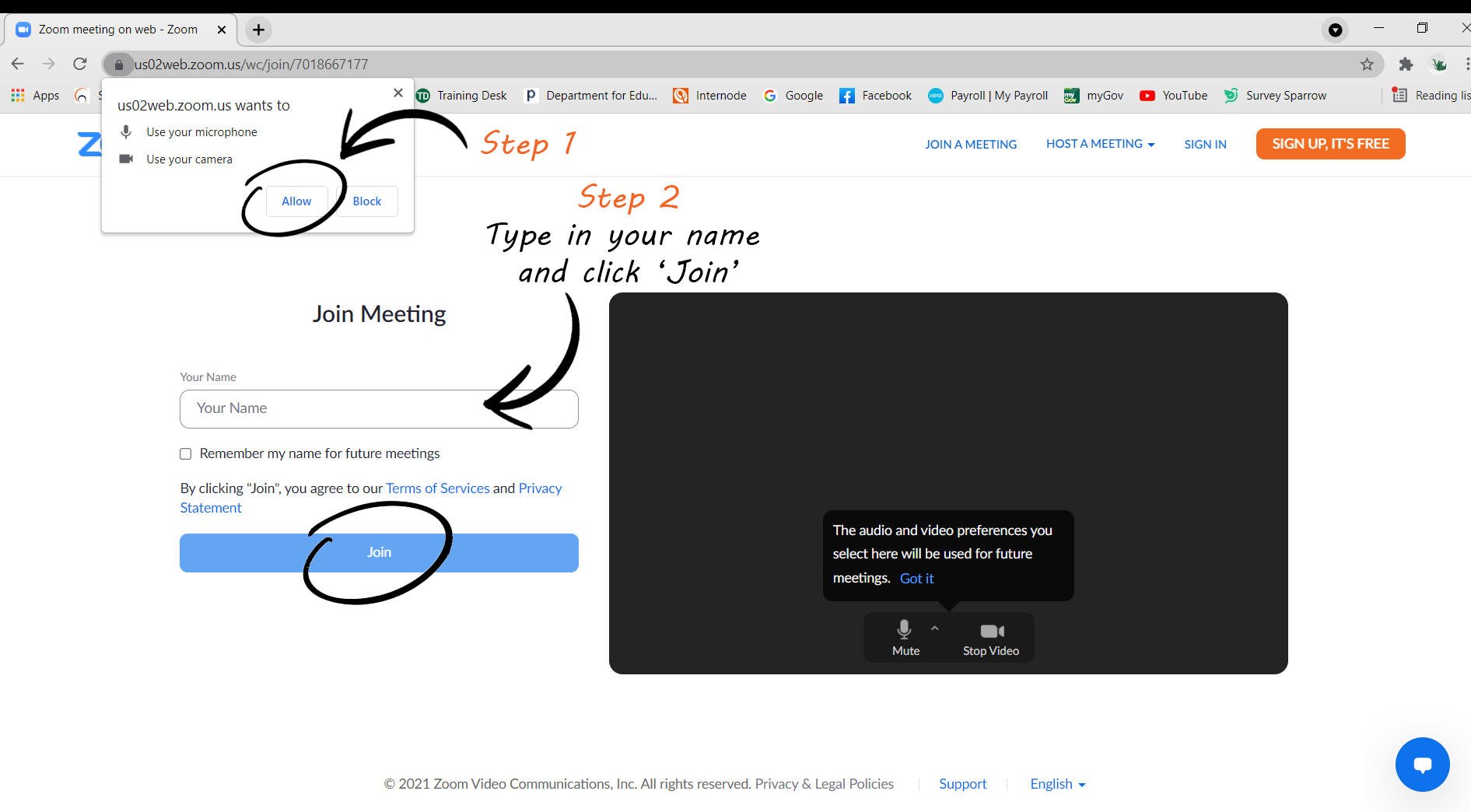
Your meeting details to access Zoom, including the meeting ID and password can be found in the booking confirmation email that you received when you registered into the course.
Please refer to the image of the confirmation email to see the relevant information.

Please head to Webinar Resources page to find the relevant downloads.
Participants enrolled into the RRHAN-EC course can download the workbook through the Plink System.
Safe Place Training makes every effort to ensure, but does not guarantee, the accuracy of the information on its website. Hyperlinks to other web sites imply neither responsibility for, nor approval of, the information contained in those other websites on the part of Safe Place Training.